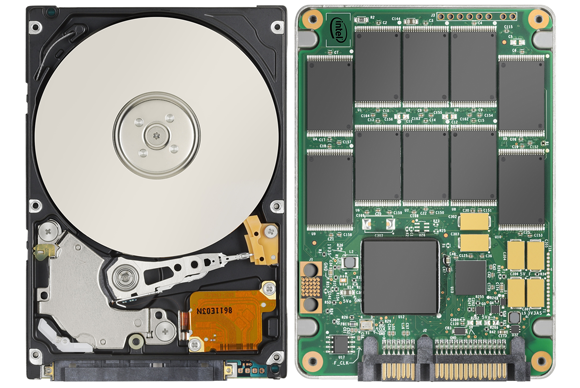Mobile phones now have a wide range of usage in life, not just for calling or texting, you can do various type of jobs with your phone.
There are 2 popular operating systems for phone, one of them is android and the other one is IOS, IOS is used in Apple devices while android isn't just limited with one company. Samsung, Huawei, HTC, Motorola, etc. All of them use an android operating system powered by GOOGLE.
If you want Super security, use IOS, IOS is very secure and limited, so you can't do what you want with them. For example, Bluetooth in IOS can only connect with other IOS systems, you can't download anything you want on the web or other applications, only authorized apps and website are eligible for download.
This makes IOS so secure against malware, virus, spyware etc. You won't have any system failure or apps with a bad codes.
Android is an open source operating system, means you can easily change your device codes, or run ANY app in your device. Downloading content isn't limited. You can easily edit, download, run, install any application or other content in device.
This makes android devices ready for a destination for malware and spyware or even viruses in the other words your system is exposed for anything. No matter good or bad.
Usually editors or creative a creative person buy's an android device, but a person with important file's or the one's that want their file's and identity to be safe, use an IOS operating system, that is why usually celebrity's use IOS devices.